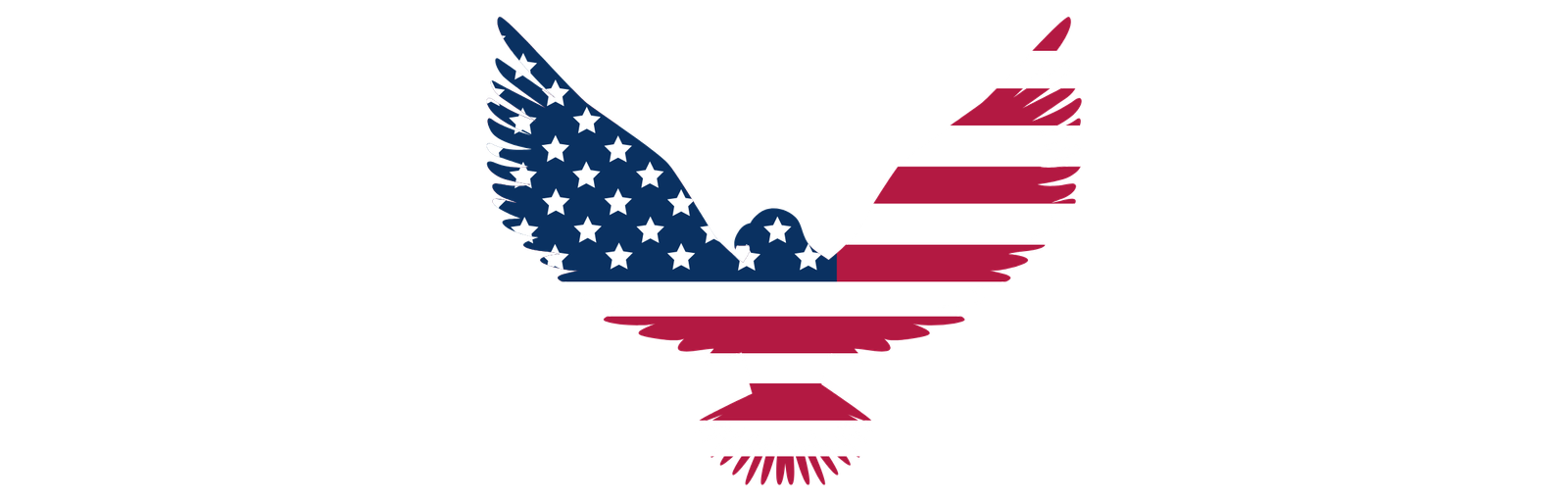No products in the cart.
Import from Shopify
Import Products to LifeLineUSA from Shopify
Shopify
- Login into account on Shopify Account:
- Click ‘Products’ tab on left menu
- Select Products to Export
- Click ‘Export’ at the top of your right screen
- Choose which products to download
- Download as ‘Plain CSV File’
LifeLineUSA
- Login into account on LifeLineUSA: https://bornpatriotic.us/login/
- Open vendor Dashboard (Merchant’s Port): https://bornpatriotic.us/dashboard/
- In Account Dashboard, choose ‘Tools’ from left sidebar menu: https://bornpatriotic.us/dashboard/tools/
- Click ‘Import CSV’ : https://bornpatriotic.us/dashboard/tools/csv-import/
- Upload CSV file downloaded from Shopify
- Choose what information to add under “Column Mapping”
- Once completed, click “Run Importer” at bottom of right screen
- Then view items under ‘Products’ to view and/or edit: https://bornpatriotic.us/dashboard/products/
If you have any questions or issues, please reach out to Tom at: tomtyznik@bornpatriotic.us or text direct at 630-360-1641